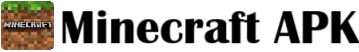Why You Should Backup Minecraft Worlds
Minecraft worlds are your hard work and time spent in the game. If your worlds get deleted or corrupted it can be very sad. Backing up worlds saves you from losing everything you made.
Locate Minecraft Worlds Folder
To backup your worlds you first need to find where they are saved. Open file manager on your Android device. Navigate to Internal Storage then games then com. mojang and finally Backup Minecraft Worlds. Here all your saved worlds are stored.
Copy Your World Data
Select the folder with your world name and use the copy option. Paste it somewhere safe like another folder on your phone or an external SD card. This is your backup that you can use later.
Use Cloud Storage For Extra Safety
Uploading your backup to cloud services like Google Drive or Dropbox keeps your worlds safe even if your device is lost or broken. This is the safest way to keep your Minecraft progress.
How To Restore Your Backup
If your world is lost or deleted just copy the backup folder from your safe place back to the minecraftWorlds folder. Open Minecraft and you will find your world ready to play again.
Final Advice
Make backups regularly especially before big updates or making major changes. It only takes few minutes but can save you from lots of trouble.