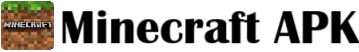Make Your Minecraft Charactar Stand Out
Minecraft is all about being creative and that includes how your charactar looks. You dont have to use the same old Steve or Alex skin. You can make your own skin or download a cool one to show your style.
Choose a Skin Editor
There are many skin editors online like Skindex or NovaSkin. These tools let you design every pixel of your skin. You can paint it with colors add clothes hair or any design you like.
Download a Ready Made Skin
If you dont wanna make one from scratch you can download skins made by others. Just search Minecraft skins and pick from hundreds of free options. Download the PNG file to your device.
Apply the Skin in Minecraft
Open Minecraft and go to Profile or Dressing Room. Tap Edit Charactar and select the blank model. Upload your skin PNG file and it will appear on your player. Thats it you now have a custom look.
Tips for Better Skins
- Use light and dark shades for better details
- Avoid too many bright colors
- Try themed skins like zombie knight anime or cartoon
For Minecraft APK Users
If you use Minecraft APK on Android the process is same. Just make sure the skin file is saved on your phone. Some versions may ask for permissions to access files so allow it.
Final Words
Customizing your Minecraft skin is a fun way to show your personality. Whether you design your own or use a cool one from internet it makes the game feel more like you. Go try it now and stand out in your next adventure.