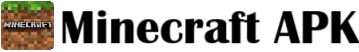What are Custom Maps
Custom maps are fan made worlds that add new chalenges and fun stuff to Minecraft. You can explore cities puzzle maps or scary places. These maps give new ways to play the game.
Where to Get Custom Maps
You can find maps from trusted sites or Minecraft comunity pages. Make sure the map file is in ZIP or folder format and made for your version of Minecraft APK.
Steps to Install Map
- Download the map file on your Android
- Use file manager to open Downloads
- Extract the ZIP if needed
- Move the map folder to,
games/com.mojang/minecraftWorlds - Open Minecraft APK and your map will show in world list
Tips if Map Not Working
- Make sure the map is for Bedrock Edition
- Keep folder structure correct
- Restart game after moving map
Have More Fun with Maps
Custom maps make Minecraft way more intresting. Try parkour survival or roleplay maps to change the way you play. Keep backup before adding new ones just in case.