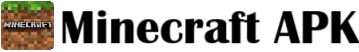What are Minecraft Mods
Mods are extra files that add new features mobs items and worlds into Minecraft. With mods your gameplay gets more fun and exciting.
Get the Right Minecraft Version
Before installing mods make sure your Minecraft APK is updated. Most mods only work with certain versions. Check your game version in settings.
Download a Mod Loader App
You need a mod loader like BlockLauncher or Mcpe Master. These apps help install and manage mods easily on your Android phone.
Find Trusted Mods
Go to safe websites like MCPEDL or other trusted sources. Always check mod rating and user comments. Download mods that match your game version.
How to Install the Mod
- Open your mod loader app
- Tap on import mod or addon
- Select the mod file from downloads
- It will auto install into Minecraft
Activate the Mod
Go to Minecraft then settings then global resources. Find your mod and click activate. Start a new world or load an old one to play with the mod.
Extra Tip for Safety
Always backup your worlds before using new mods. Some mods can crash your game if they not compatible.