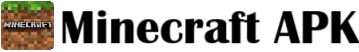What Are Texture Packs in Minecraft
Texture packs change the look of your Minecraft world. They make blocks mobs and tools look diffrent and better. Some packs make the game realistic while others make it cartoon style or spooky.
Step by Step Guide to Install Texture Packs
Download Texture Pack File
First find a texture pack you like online. Make sure its for Minecraft Pocket Edition or Android. The file will be in .mcpack or .zip format.
Use File Manager App
Go to your file manager and locate the downloaded texture pack. If its in .zip extract it.
Move to Minecraft Folder
Copy the texture pack folder and paste it into:
games > com.mojang > resource_packs
If you dont see resource_packs folder make one with same name.
Open Minecraft APK
Launch the game then go to Settings > Global Resources. You will see your new texture pack there. Click Activate.
Enjoy New Look
Now enter a world and see the changes. Your blocks sky and items will look diffrent depending on the pack you added.
Tips for Better Experience
- Always check version compatibility
- Use low resolution packs if your phone is laggy
- Try popular packs like Faithful or Modern HD