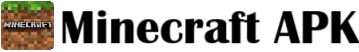Play With Frends and Have More Fun
Minecraft is already fun when you play alone but it gets even better when you play with frends. In multiplayer mode you can build fight and explore together. If you are using Minecraft APK on Android here is a simple guide to help you play with others.
Play on LAN With WiFi
If your frend is near you and both of you are on the same WiFi network you can use LAN. One player should open a world and go to pause menu then tap Open to LAN. The other player can then find and join the game from their world list.
Join a Server
There are many public servers you can join to play with people all over the world. Just go to the Servers tab in Minecraft and pick one. Some famous ones are Lifeboat CubeCraft and Mineville. Make sure your internet is working good or it may lag.
Use Third Party Apps
Apps like Multiplayer for Minecraft or MCPE Master let you join or host servers on APK versions. These apps need internet and both players to install the same app. Not all apps are safe so be carefull what you download.
Realms Option
If you want a private server for only you and your frends try Minecraft Realms. You need to pay but it is easy to use and safe. Great for small groups who play together often.
Few Extra Tips
- Always use same game version as your frends
- Turn off VPN if server not loading
- Make sure everyone has strong internet
Final Words
Multiplayer makes Minecraft more exciting and full of life. Whether you join a server or play on LAN these tips will help you enjoy Minecraft APK with others. Go ahead and invite your frends now.